Introduction
Welcome to the world of C++ programming! If you’re taking your first steps into coding or expanding your programming knowledge, you’ve chosen a powerful language with a rich history and countless applications. C++ has been a cornerstone in software development since its creation in 1979 by Bjarne Stroustrup as an extension of the C language.
But what makes C++ special, and why should you learn it? Unlike simpler languages, C++ offers a unique blend of high-level and low-level programming features. This versatility allows you to create everything from operating systems and game engines to mobile apps and web browsers. Companies like Google, Microsoft, Adobe, and countless game studios rely on C++ for their core products.
In this guide, we’ll explore the fundamentals of C++ programming with a focus on clarity and practical examples. Whether you’re a student, hobbyist, or professional looking to expand your skills, this introduction will give you the foundation you need to start writing your own C++ programs.
Key Features of C++:
- High Performance: Used in systems programming and game engines.
- Object-Oriented: Supports classes, objects, inheritance, and polymorphism.
- Multi-Paradigm: Supports procedural, functional, and object-oriented programming.
- Standard Library: Provides robust libraries like STL (Standard Template Library) for data structures and algorithms.
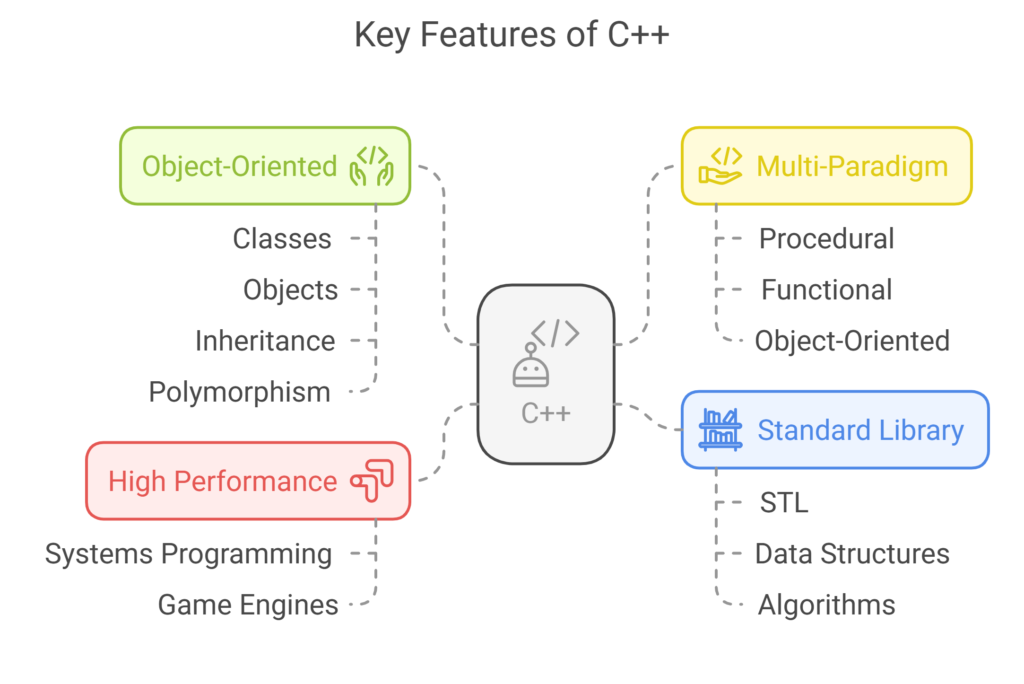
Getting Started with C++
What You’ll Need
Before writing your first line of code, you’ll need to set up a development environment. Here’s what you’ll need:
- A C++ compiler – Popular options include:
- GCC (GNU Compiler Collection) for Linux/macOS
- MinGW or MSVC (Microsoft Visual C++) for Windows
- Clang for any major operating system
- A text editor or IDE (Integrated Development Environment) – Some recommendations:
- Visual Studio Code (lightweight, free, cross-platform)
- Visual Studio (full-featured IDE for Windows)
- Code::Blocks (free, open-source, cross-platform)
- CLion (powerful commercial IDE by JetBrains)
- Basic understanding of computer operations – You should know how to navigate your file system, create and edit files.
Your First C++ Program
Let’s dive right into coding with the classic “Hello, World!” program:
#include <iostream>
int main() {
std::cout << "Hello, World!" << std::endl;
return 0;
}

Let’s break down what each part of this program does:
#include <iostream>: This line tells the compiler to include the standard input/output library, which contains functionality for printing text to the screen.int main(): Every C++ program needs a main function, which serves as the entry point when the program runs.std::cout << "Hello, World!" << std::endl;: This line outputs the text “Hello, World!” to the console.return 0;: This indicates that the program executed successfully.
Practice Exercise: Modify the “Hello, World!” program to display your name or a different message of your choice.
Core Elements of C++ Syntax
Basic Structure
All C++ programs follow a similar structure:
- Preprocessor directives – Lines starting with
#, such as#include - The main function – Required as the entry point
- Statements – Individual instructions ending with semicolons (
;) - Blocks – Groups of statements enclosed in curly braces (
{})
Comments
Comments are notes in your code that the compiler ignores. They’re useful for explaining your code:
// This is a single-line comment
/* This is a multi-line comment
that can span several lines
as needed */
Data Types
C++ is a strongly-typed language, meaning each variable must have a specific type. Here are the fundamental data types:
TypeDescriptionExampleSize (typical)
intInteger numbers42, -74 bytes
floatSingle-precision floating point3.14f4 bytes
doubleDouble-precision floating point3.141598 bytes
charSingle character'A', '7'1 byte
boolBoolean (true/false)true, false1 byte
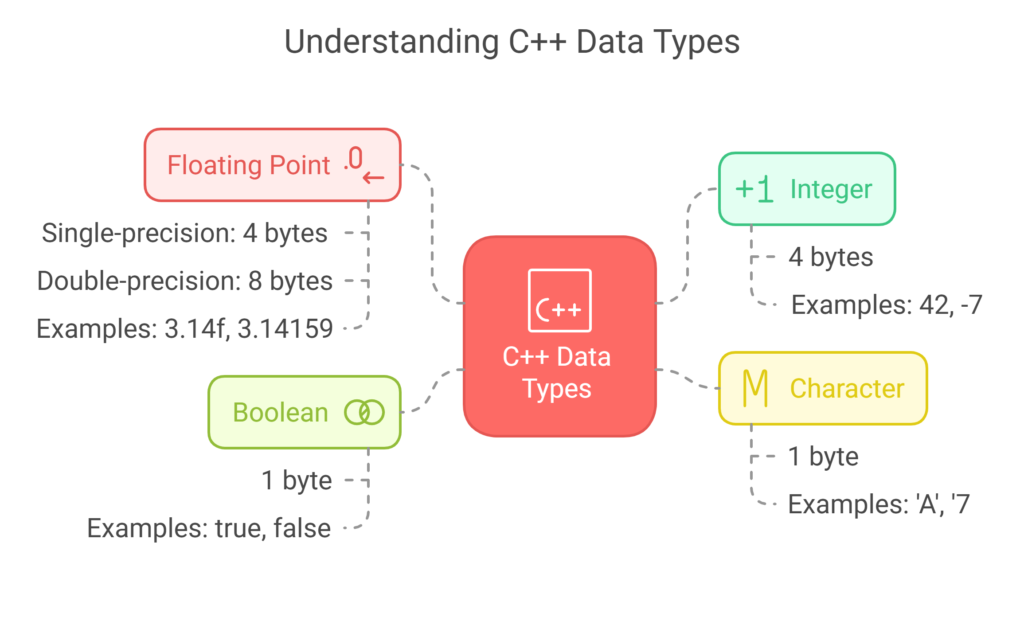
Variables
Variables store data that can be used and modified throughout your program:
int age = 25; // Integer variable
double temperature = 98.6; // Double variable
char grade = 'A'; // Character variable
bool isStudent = true; // Boolean variable
Practice Exercise: Create variables to store your age, favorite number, first initial, and whether you’ve programmed before.
Basic Input and Output
C++ provides several ways to interact with users:
#include <iostream>
int main() {
int number;
std::cout << "Enter a number: "; // Output prompt
std::cin >> number; // Input from user
std::cout << "You entered: " << number << std::endl; // Output result
return 0;
}
Control Flow in C++
Conditional Statements
Conditional statements allow your program to make decisions:
int age;
std::cout << "Enter your age: ";
std::cin >> age;
if (age >= 18) {
std::cout << "You are an adult." << std::endl;
} else if (age >= 13) {
std::cout << "You are a teenager." << std::endl;
} else {
std::cout << "You are a child." << std::endl;
}
Loops
Loops execute a block of code repeatedly:
For Loop – Used when you know how many iterations you need:
// Print numbers from 1 to 5
for (int i = 1; i <= 5; i++) {
std::cout << i << " ";
}
// Output: 1 2 3 4 5
While Loop – Executes as long as a condition is true:
// Countdown from 5 to 1
int countdown = 5;
while (countdown > 0) {
std::cout << countdown << " ";
countdown--;
}
// Output: 5 4 3 2 1
Do-While Loop – Executes at least once, then checks the condition:
// Print numbers from 1 to 5
int num = 1;
do {
std::cout << num << " ";
num++;
} while (num <= 5);
// Output: 1 2 3 4 5
Practice Exercise: Write a program that asks the user for a number and then prints all even numbers from 2 up to that number.
Functions in C++
Functions are reusable blocks of code that perform specific tasks:
#include <iostream>
// Function declaration
int addNumbers(int a, int b);
int main() {
int sum = addNumbers(5, 3);
std::cout << "Sum: " << sum << std::endl;
return 0;
}
// Function definition
int addNumbers(int a, int b) {
return a + b;
}
Function Components
- Return type – The type of value the function returns (
intin the example) - Name – The identifier used to call the function
- Parameters – Input values the function needs (enclosed in parentheses)
- Body – The code executed when the function is called (enclosed in curly braces)
Practice Exercise: Create a function that takes a temperature in Fahrenheit and returns the equivalent in Celsius. The formula is: C = (F – 32) * 5/9.
Arrays and Strings
Arrays
Arrays store multiple values of the same type:
// Declare and initialize an array of 5 integers
int numbers[5] = {10, 20, 30, 40, 50};
// Access individual elements (remember, indexing starts at 0)
std::cout << numbers[0] << std::endl; // Outputs: 10
std::cout << numbers[4] << std::endl; // Outputs: 50
// Modify an element
numbers[2] = 35;
Strings
C++ offers two ways to work with strings:
C-style strings (character arrays):
char greeting[6] = {'H', 'e', 'l', 'l', 'o', '\0'}; // '\0' is the null terminator
char message[] = "Hello"; // Simpler initialization
C++ string class (recommended for most purposes):
#include <string>
std::string name = "John";
std::string greeting = "Hello, " + name + "!";
std::cout << greeting << std::endl; // Outputs: Hello, John!
Practice Exercise: Create a program that asks the user for their first and last name separately, then displays a greeting using their full name.
Object-Oriented Programming Basics
C++ is known for its object-oriented programming (OOP) capabilities. Here’s a simple introduction:
Classes and Objects
A class is a blueprint for creating objects:
#include <iostream>
#include <string>
// Class definition
class Person {
private:
std::string name;
int age;
public:
// Constructor
Person(std::string personName, int personAge) {
name = personName;
age = personAge;
}
// Member function
void introduce() {
std::cout << "Hello, my name is " << name;
std::cout << " and I am " << age << " years old." << std::endl;
}
};
int main() {
// Create an object of the Person class
Person person1("Alice", 25);
// Call a member function
person1.introduce();
return 0;
}
This example demonstrates several key OOP concepts:
- Class – A template for objects (
Person) - Object – An instance of a class (
person1) - Attributes – Data members of a class (
name,age) - Methods – Functions that operate on the class’s data (
introduce()) - Constructor – Special method for initializing objects
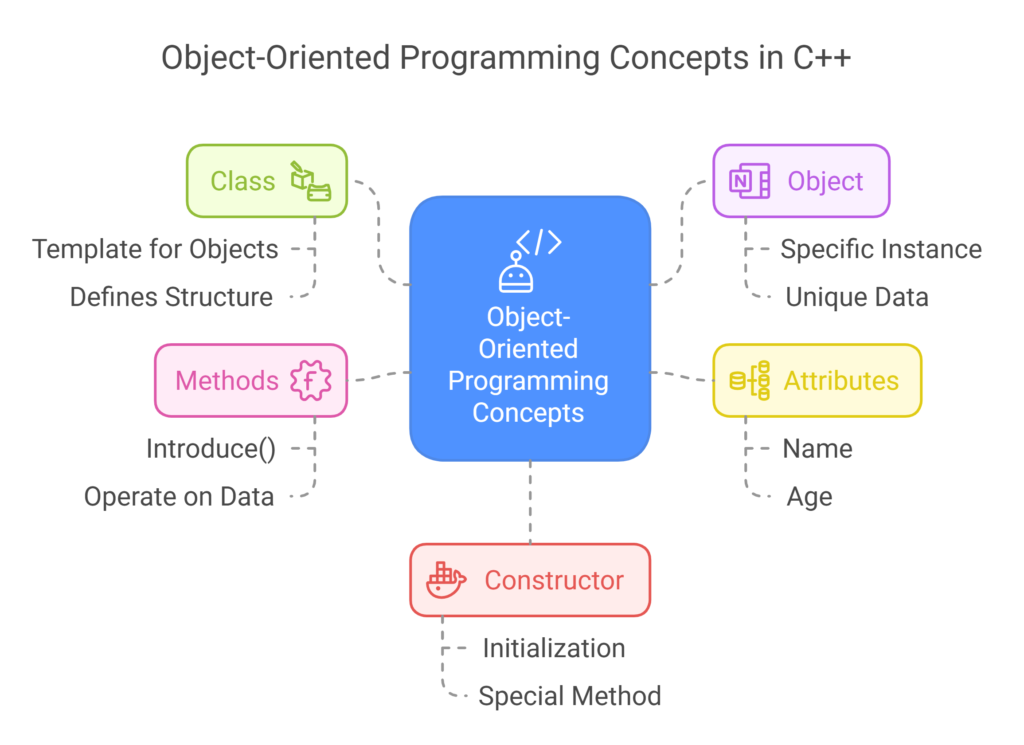
Common C++ Programming Mistakes
- Forgetting semicolons – Each statement in C++ must end with a semicolon.
- Mismatched brackets or parentheses – Always ensure that every opening bracket has a matching closing bracket.
- Using uninitialized variables – Always initialize variables before using them.
- Off-by-one errors – Remember that array indexing starts at 0, not 1.
- Integer division truncation –
5 / 2equals2, not2.5. Use5.0 / 2.0for floating-point division. - Confusing = (assignment) with == (comparison) – Use
==to compare values, not=.
Best Practices for C++ Programming
- Use meaningful variable and function names –
int ageis more descriptive thanint a. - Comment your code – Explain complex logic or non-obvious decisions.
- Indent consistently – Use the same indentation style throughout your code.
- Break complex problems into smaller functions – Each function should do one thing well.
- Check for errors – Handle potential issues like invalid input or file operations.
- Compile frequently – Don’t wait until you’ve written a lot of code to test it.
- Follow a style guide – Consider adopting a standard style like Google’s C++ Style Guide.
Next Steps in Your C++ Journey
Now that you’ve got a taste of C++ programming, here are some topics to explore next:
- Pointers and memory management
- File input/output
- Standard Template Library (STL)
- Exception handling
- Templates
- Inheritance and polymorphism
- Multithreading
FAQ: Common Questions About C++
Is C++ difficult to learn?
C++ has a steeper learning curve than some languages like Python, but it’s entirely learnable with practice. Start with the basics and build gradually.
What can I build with C++?
Almost anything! C++ is used for operating systems, game development, embedded systems, high-performance applications, and much more.
Should I learn C before C++?
It’s not necessary. While C++ evolved from C, you can learn C++ directly and pick up C concepts as needed.
How does C++ compare to Python?
C++ is faster and gives you more control over memory, while Python is generally easier to learn and write. The best choice depends on your specific needs.
Is C++ still relevant today?
Absolutely! C++ continues to evolve with new standards and remains critical for performance-intensive applications.
How long does it take to learn C++?
You can learn the basics in a few weeks, but mastering C++ takes months or years of practice. The journey is ongoing as you tackle more complex projects.
Congratulations on taking your first steps into C++ programming! We’ve covered the essential concepts that will form the foundation of your C++ knowledge. Remember that programming is a skill that improves with practice, so don’t be discouraged if you encounter challenges along the way.
As you continue your learning journey, try building simple programs to reinforce these concepts. Start with command-line applications like calculators, simple games, or data processing tools. Each program you write will strengthen your understanding and build your confidence.
Stay curious, keep practicing, and don’t hesitate to refer back to this guide as you explore the vast possibilities of C++ programming. Happy coding!
Leave a Reply